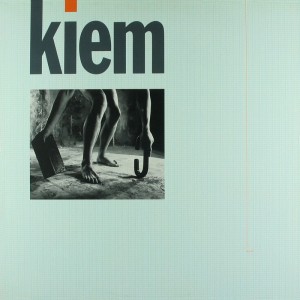Om een punt elders kracht bij te zetten heb ik even een oud experimentje herhaald. Je neemt een lossless-formaat stukje geluid. Dat haal je door een mp3-compressor heen. De eerste inverteer je, en vervolgens trek je het origineel af van de mp3-gecomprimeerde versie. Wat je overhoudt is geluid wat weggegooid is door je mp3-compressor. Als het goed is, is dat heel zacht, dus het niveau moet je even een beetje opkrikken. Het resultaat klinkt ongeveer zo:
[sc_embed_player fileurl=”http://www.nutz.nl/wp-content/audio/olive.mp3″]
Om je een beetje gevoel te geven voor wat je hoort is de tweede minuut het origineel in flac, maar, vanwege ruimteoverwegingen zijn beiden weer als mp3 gecomprimeerd. Voor het hoorbare effect maakt het niet uit, je krijgt echt wel een idee van wat een mp3-compressor voor je weggooit als zijnde onhoorbare details.